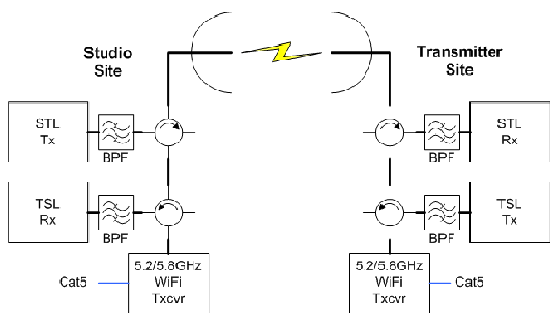CAT5 WiFi over STL/TSL PATH: An
Internet Option for Broadcasters
This
will let you get a CAT 5 connection at your transmitter site over the
STL/TSL link. I've done it and it works GREAT!!!!!
OK, first print out the attached JPG file so you can follow
along.
Given you're the typical TV station and have a 7GHz STL (and or TSL
link), you're using EW-63. The cut-off frequency of this waveguide is
4.3 GHz. So the dishes and waveguide will pass the newer 5.2 / 5.8 GHz
WiFi band.
If you look at the drawing The STL transmitter goes through a band pass
filter then through the top left circulator and on to STL's studio dish.
The signal flies to the Tx end in the dish and through it's
top circulator , thru the band pass filter to the STL receiver. The STL
path is the reverse if you happen to have one. Here's where it gets
interesting. Take off the waveguide terminator on the bottom circulators
and replace with two waveguide to SMA transitions. Then add the WiFi
transcievers. Now follow the signal paths on the drawings. The studio
end WiFi goes through the bottom left circulator, on to the top left
circulator, into the band pass filter of the transmitter. BUT waveguide
band pass filters look like a short (or open I can't remember) to
the WiFi frequencies and bounce back to the circulator and out the
antenna! At the transmitter site end the signal goes from the antenna to
the top right circulator to the STL Rx band pass filter, bounces back
and down to the second circulator, through it and in to the WiFi
receiver. The return path to the studio follows a similar
circuitious route.
So for parts I've used two waveguide to SMA transitions, two SMA
jumpers, two SMA to type N adapters and two Tranzeo TR-5800 point to
point trancievers. Before you ask, here's the link to Tranzeo.......
http://www.tranzeo.com/products.php?cmd=viewpage&id=10020
<http://www.tranzeo.com/products.php?cmd=viewpage&id=10020>.
I bought the rest of the stuff on eBay. Now before someone says
"don't you get additional attenuation from the waveguide,
circulators and the transitions operating slightly off frequency",
yes you do. BUT it's only a Db or two and the 6 foot dishes TV
broadcasters use for STL/TSL links have more than enough gain to offset
the losses. Keep in mind this stuff is meant to run 10 miles easy on 2
foot dishes! In fact to keep to the WiFi ERP rules, you'll have to run
at minimum power like I'm doing (or even add 3 Db pads). I've also
experimented with both the 5.8 and 5.3 GHz parts of the WiFi spectrum
the lower end works great too. At the lowest possible power levels I
still have 100% signals at both ends.
As to the ends just configure the units and plug them into the station's
10/100baseT switch. The end at the transmitter gets a 10/100baseT switch
and you're good to go. The link is behind the station's firewall and
will do DHCP to anything plugged in. Or you can put stuff on static IPs
and get to it from the studio/offices.
As I said earlier I've been doing this trick for about three weeks with
54mb/s transfer rates and no problems on the STL or TSL links.
OK, so what can I use this for you ask? Oh where do I begin.
1) If you're using Gentner/Burk GSC-3000 remote controls you're hooked
directly to MCR faster than a 10baseT connection.
2) You can use an Axis camera server like a 240 (older units are on
eBay) to view Tx site security cameras (one of my uses).
3) You can use an Axis 250s video server and have video and audio
encoded into Mpeg-2 streaming video. With this you can monitor the STL
quality or off air (using the demod) or any other video and audio you
choose.
Here's the link to Axis.....
http://www.axis.com/products/video/video_server/index.htm
4) You can do a cheap towercam (or outside security cam) using the Sony
SNC-RZ30N. Control it over the network and use it's NTSC video out for
live use on air. Yea, here's that link too.....
http://bpgprod.sel.sony.com/Professional/webapp/ModelPrint?id=67347
5) This one is a bit more complicated... You can take an old Pentium 2,
put in a Hauppauge tuner card, give it a static IP. Then go load up
Microsoft Media Encoder and Symantec PC Anywhere. The Media Encoder is
free. Use PCAnywhere to tune the tuner card to the channel you want.
Then start Microsoft Media Encoder. you can then watch off air video
coming from the transmitter site. You can also use the card's
video/audio in to look at baseband signals.
6) Lastly you can take your laptop (or a spare desktop) to the
transmitter site and you're still behind the station's firewall for any
other application too.
With all these applications you can use port forwarding to tunnel
through the station's firewall and get to them from home.